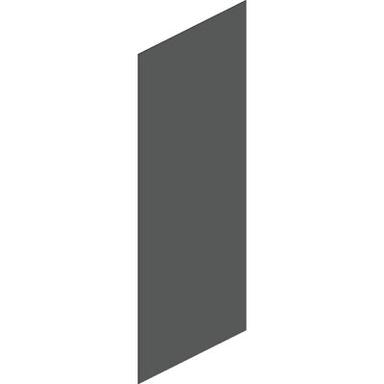V-CUT acoustic felt panels
Product descriptionTechnical dataDocumentation
V-CUT MODELS - Description of use
Instructions for using v-cut panels and openwork panels.
Use the acoustic felt panel model to create v-cut i panels.
- Follow the steps described above.
- In the Materials Library summary file, select the relevant design.
- In your project, under the Manage tab, open the Materials option.
- Copy the material to which you want to add the v-cut and give it an appropriate name (e.g. Muraspec - Wood - Beech - Openwork D1).
- On the Appearance tab, copy the material resource and give it the same name in the Information - Name field.
- Check the appropriate box: Convexity for v-cut panels (bump).
- Point the pattern in the appropriate folder (suggested location as for texture files).
- Proceed to edit the image.
- Set the sample size to 1200 mm for width and 3000 mm for height.
- Enter a value of 600 mm in the X offset and a value of 1500 mm in the Y offset.
- For the selected panels, assign the created material.
Product variants
No results for the given criteria
.png&w=3840&q=75)